Extensions
Extensions are small programs you can add to your browser that allow you to extend the browser’s abilities. They can tweak your browsing experience to do things like:
- Changing the browser’s appearance
- Interacting with (or changing) website content
- Enabling extra functionality
For example, the Laser Cat extension allows you to “Shoot laser at things you want to remove from the internet.”
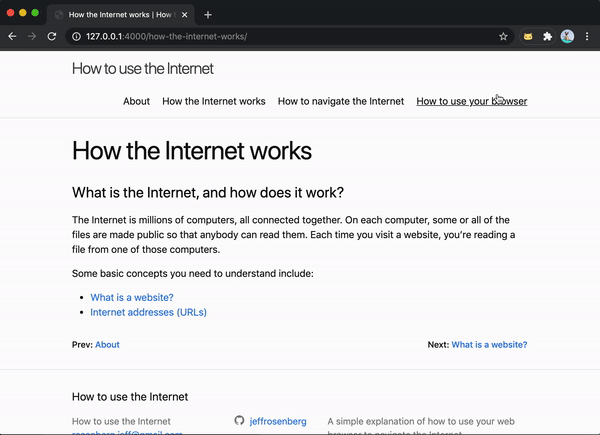
Be careful with extensions!
Installing an extension is like installing a new program on your computer. Extensions can access your personal data and impact the performance of your computer, so be careful! A bad extension could make your browser unusable, or could even steal personal information from you! It’s best to install as few extensions as possible, and only install extensions from sources you trust.
On an operating system like ChromeOS (used on Chromebooks), malicious extensions are as close as you can get to having a virus. Beware of unexpected requests to install extensions!
When you install an extension, you’ll get a confirmation request from your browser that looks like this:
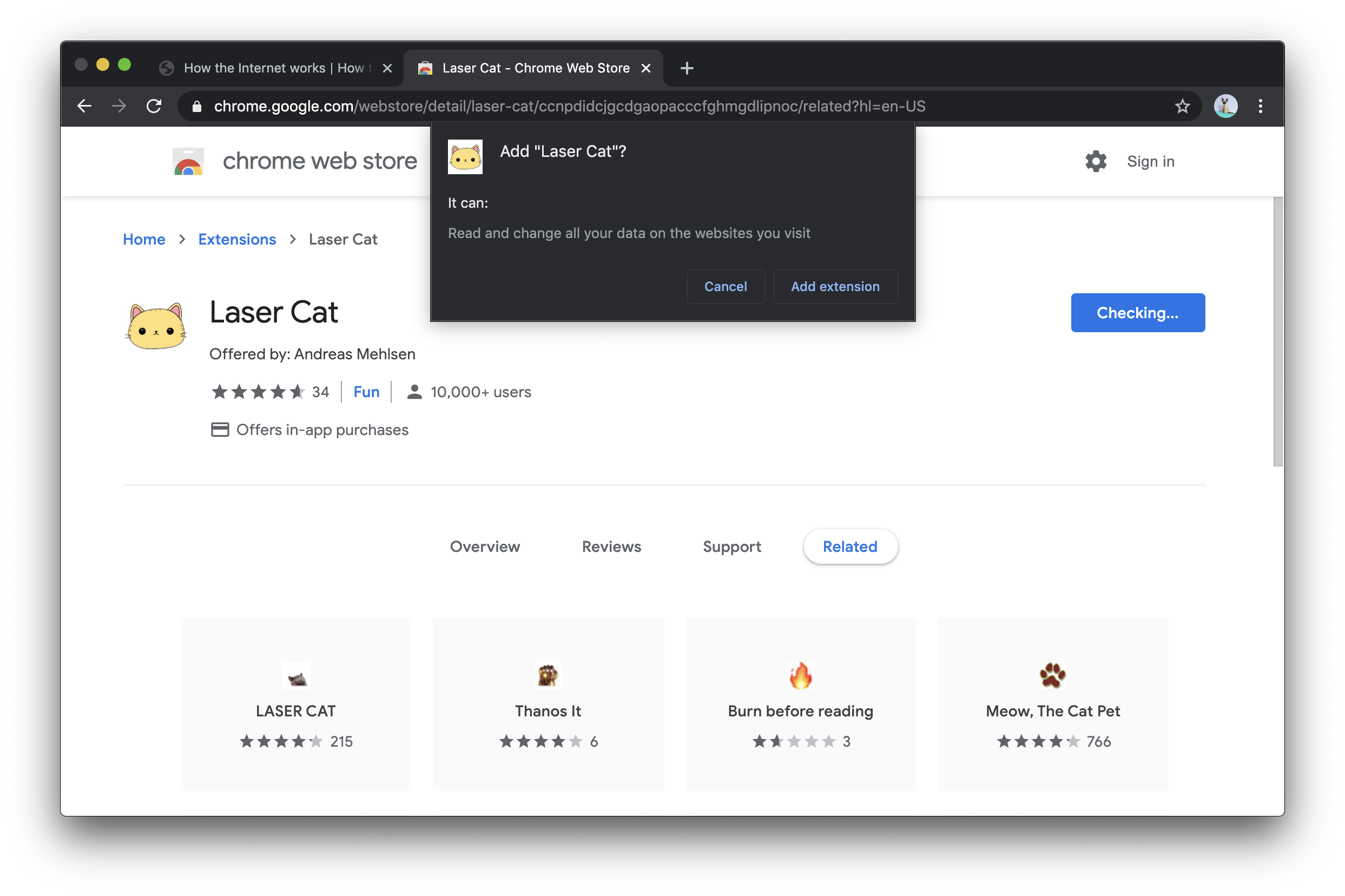
If you see a request like this pop up, and you aren’t purposefully trying to install an extension, make sure to click cancel. This is probably a malicious attempt to install an extension.
Managing extensions
Extensions typically add an icon next to your address bar, which you can click to use the extension. You can get access to an extension’s options, or disable or remove it, by right-clicking the extension icon. You can also see which extensions you have installed by opening the Extensions settings in Chrome:
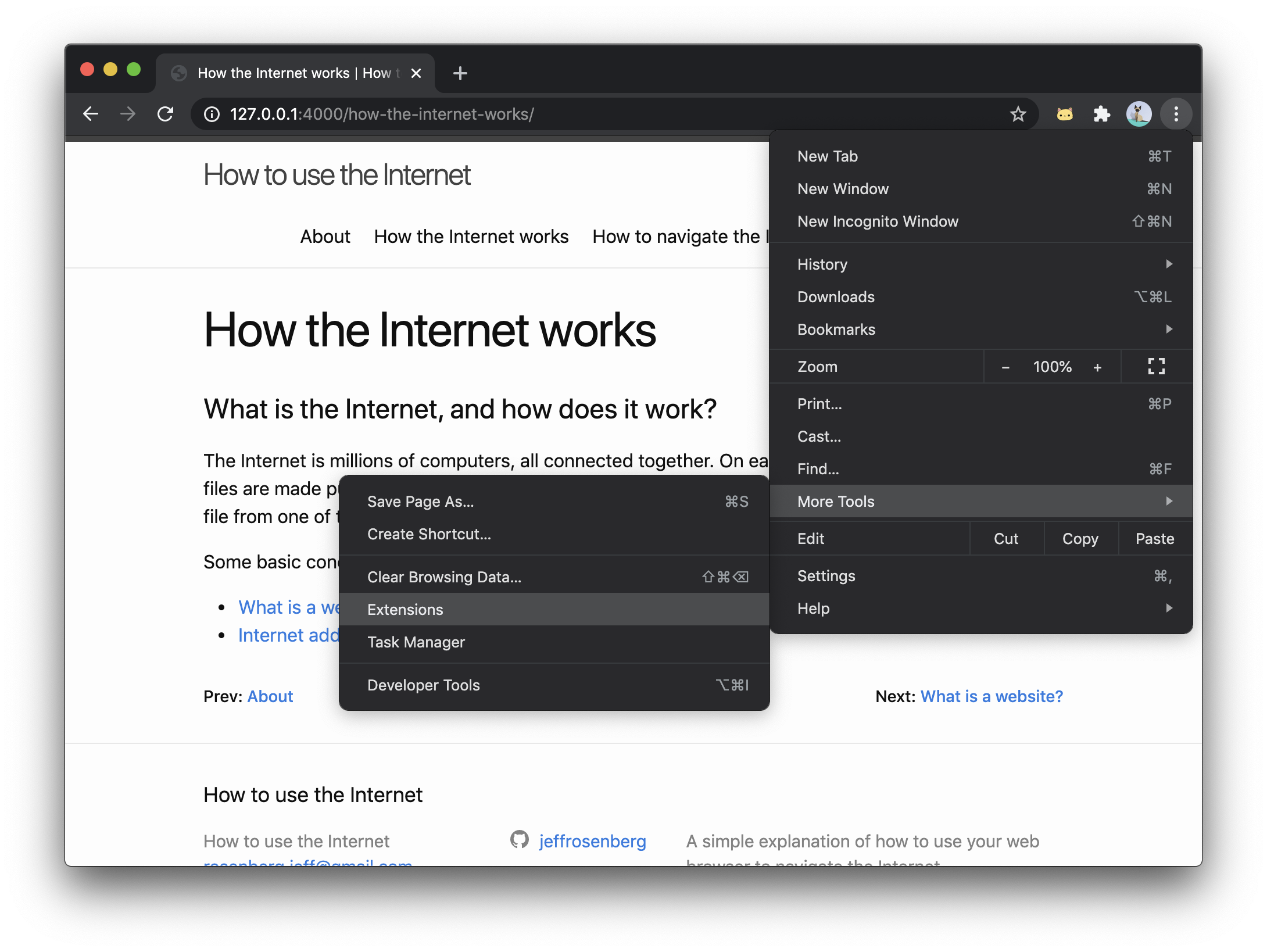
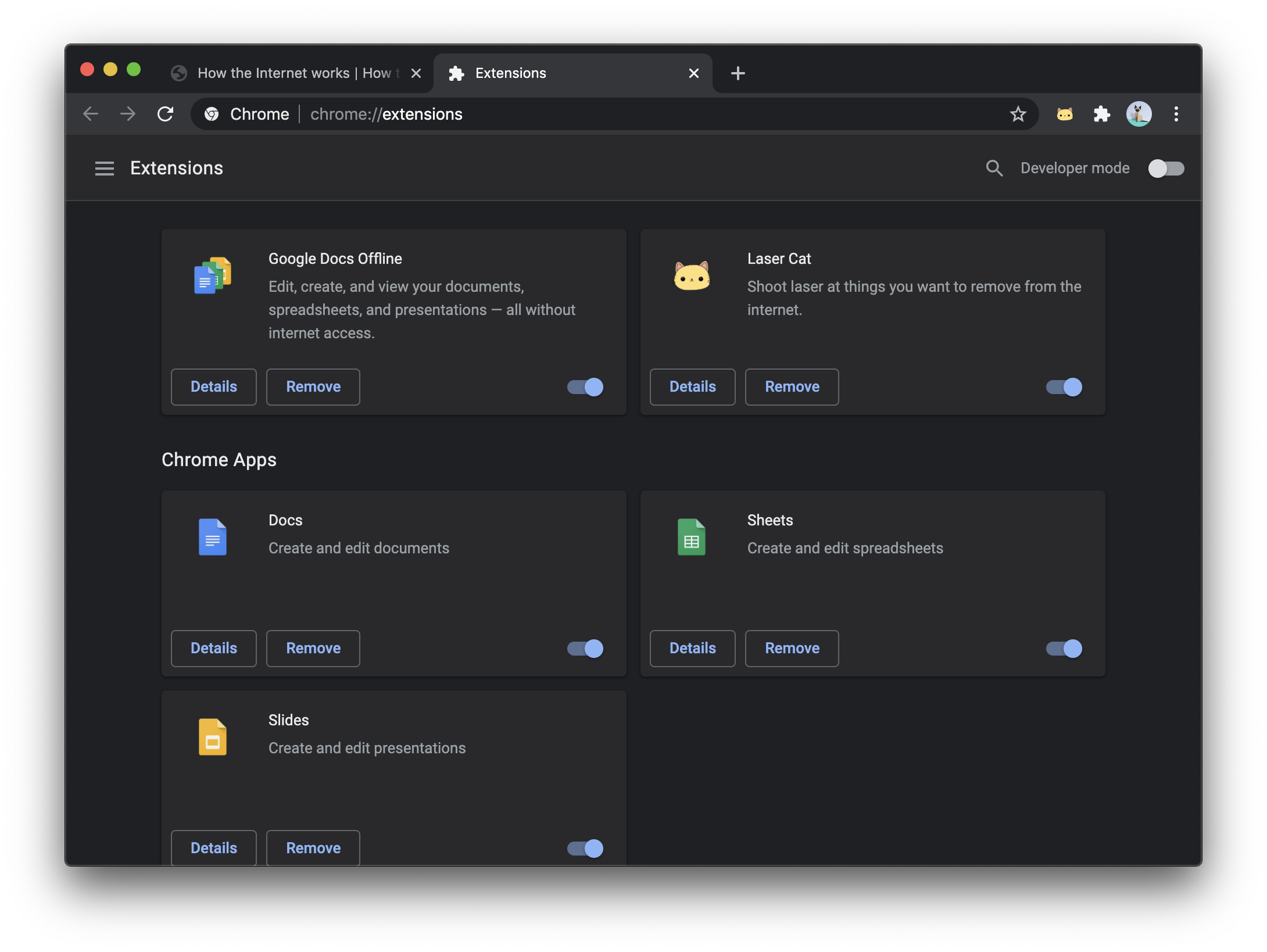
If you want to install an extension, you can use the Chrome Web Store, which maintains a collection of extensions for the Chrome browser. From the Extensions settings page, click the hamburger menu to get a link to the Chrome Web Store:
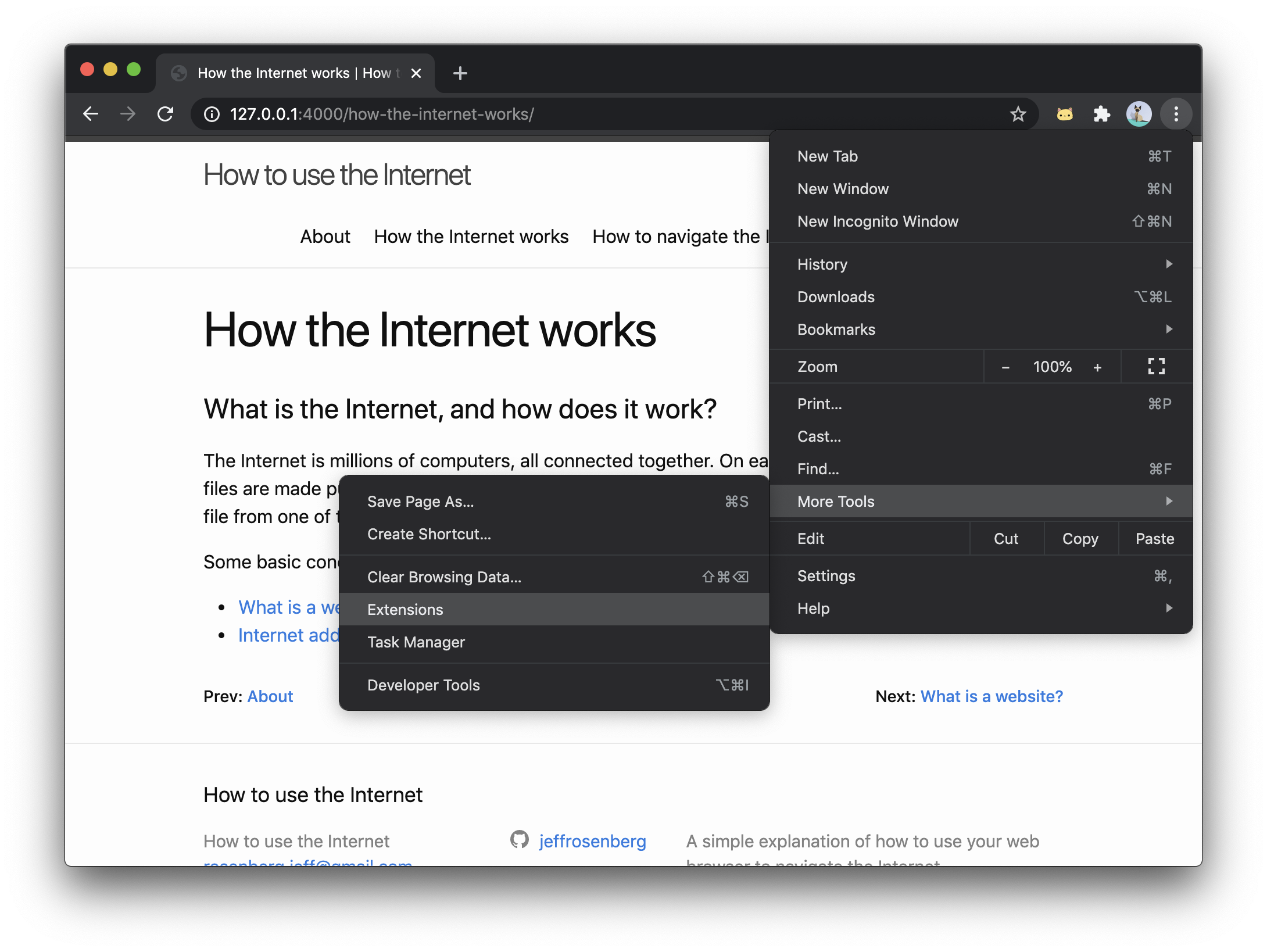
When installing extensions, keep the warnings above in mind! While they can improve your browsing experience, you should be careful about how many extensions you install, and do your best to make sure they’re trustworthy.