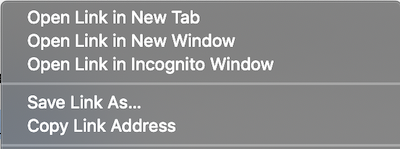Links
Links are clickable bits of text that can bring you from one web page to another. Almost every web page on the Internet is full of links, and links are the primary building block in what we call the World Wide Web – a vast collection of web pages, all linked together.
As previously explained in the page on URLs, every file on the Internet has its own address. A link is simply a pointer to another page’s address, along with a bit of text that’s usually a description of the linked page. When you click the link, your browser takes to you the linked page.
Recognizing links
Because links are so important to the way the World Wide Web functions, they are almost always highlighted in some way. Most commonly, they appear in blue, as they do on this site:
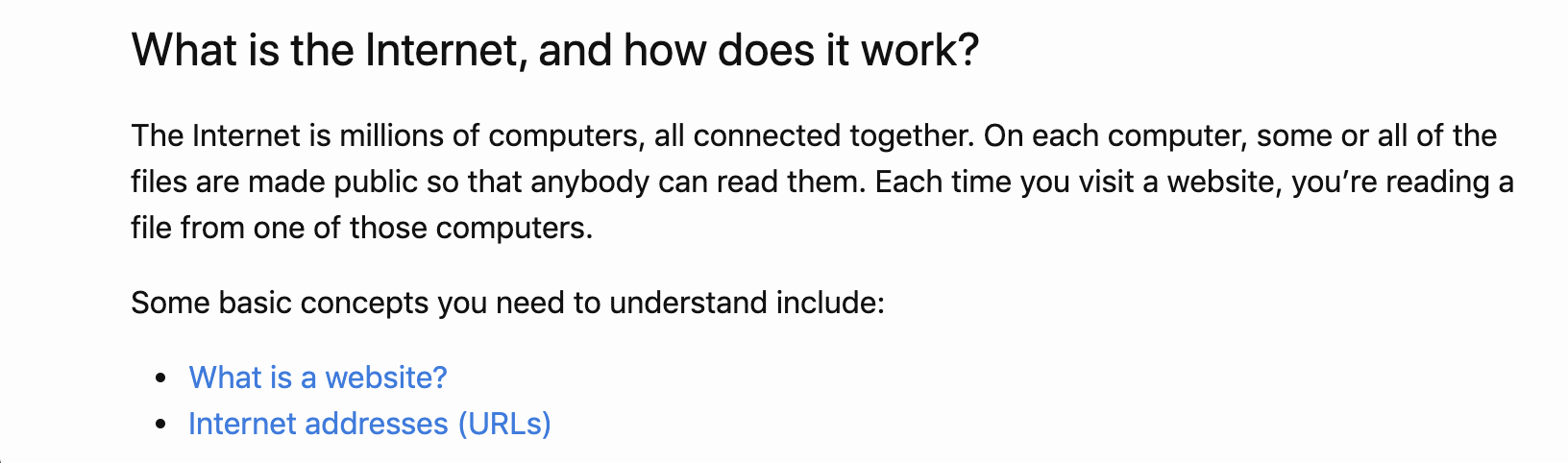
However, while the blue color is the default appearance for links, it’s not a requirement. Links can appear however the designer of a site wishes; they’ll usually be emphasized in some way to make them stand out. Regardless of the appearance of the links, you’ll notice a similar behavior on all web pages. When you hover your mouse cursor over a link, it will change to a pointing-hand icon, and the destination of the link will appear at the bottom of your browser.
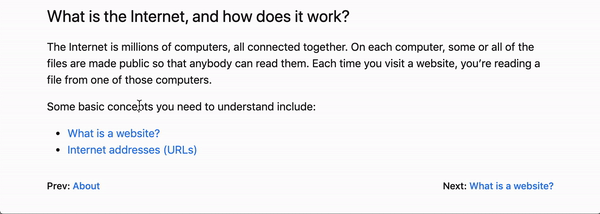
Advanced ways to use links
Clicking on a link will bring you to the linked web page. But that’s not all you can do with a link. Right-clicking on a link will bring up a menu with additional actions you can take. These typically include opening the link in a new tab, opening it in a new browser window, or copying the URL to your clipboard.