Navigating within a website
Because many websites these days contain a lot of content, and often many different sections, they often provide menus that allow you to navigate within the website. This menu can take many different forms, but common forms include:
- drop-down menus with prominent down arrows:
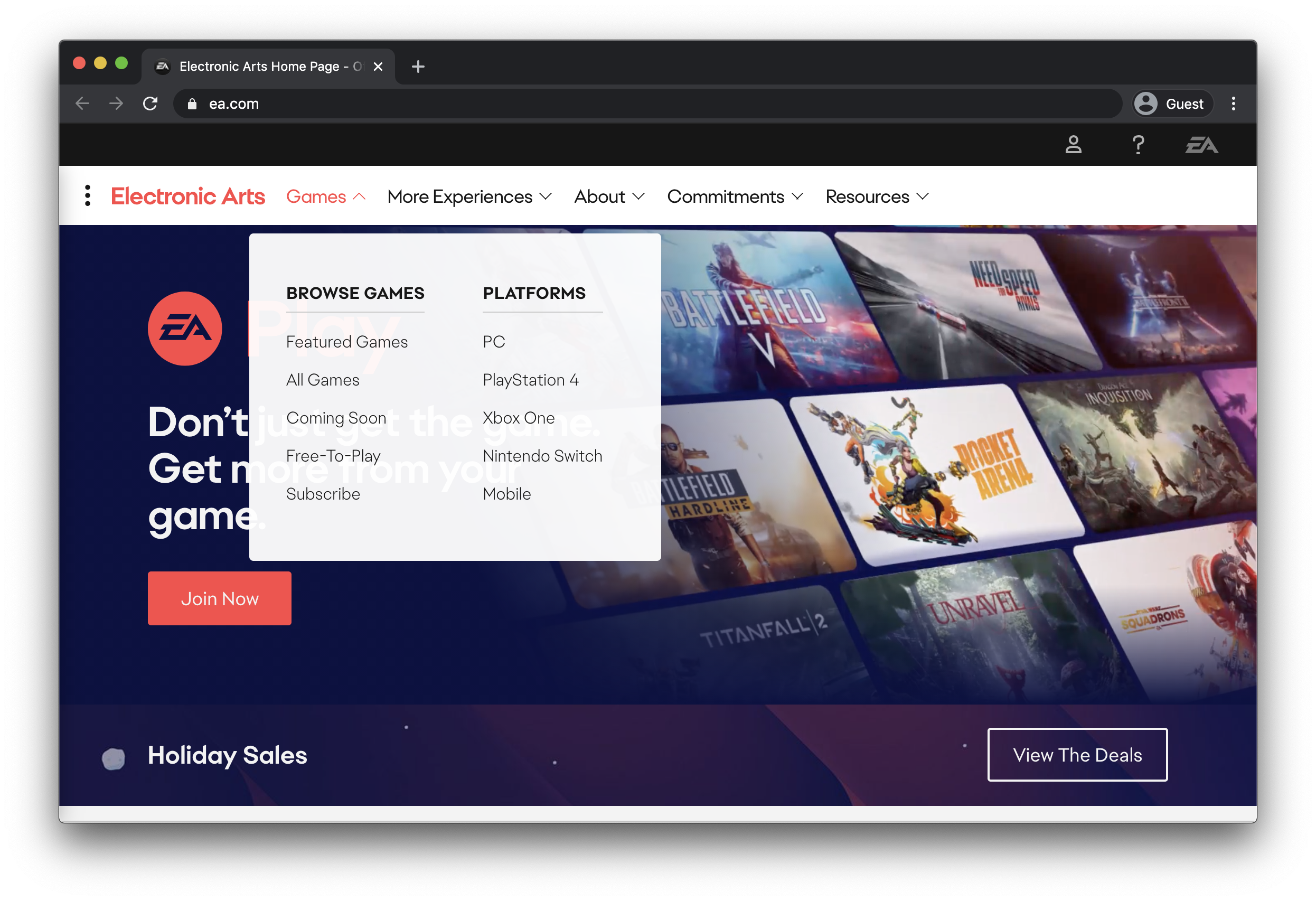
- header “tabs”, which work like drop-down menus but without clear down arrows:
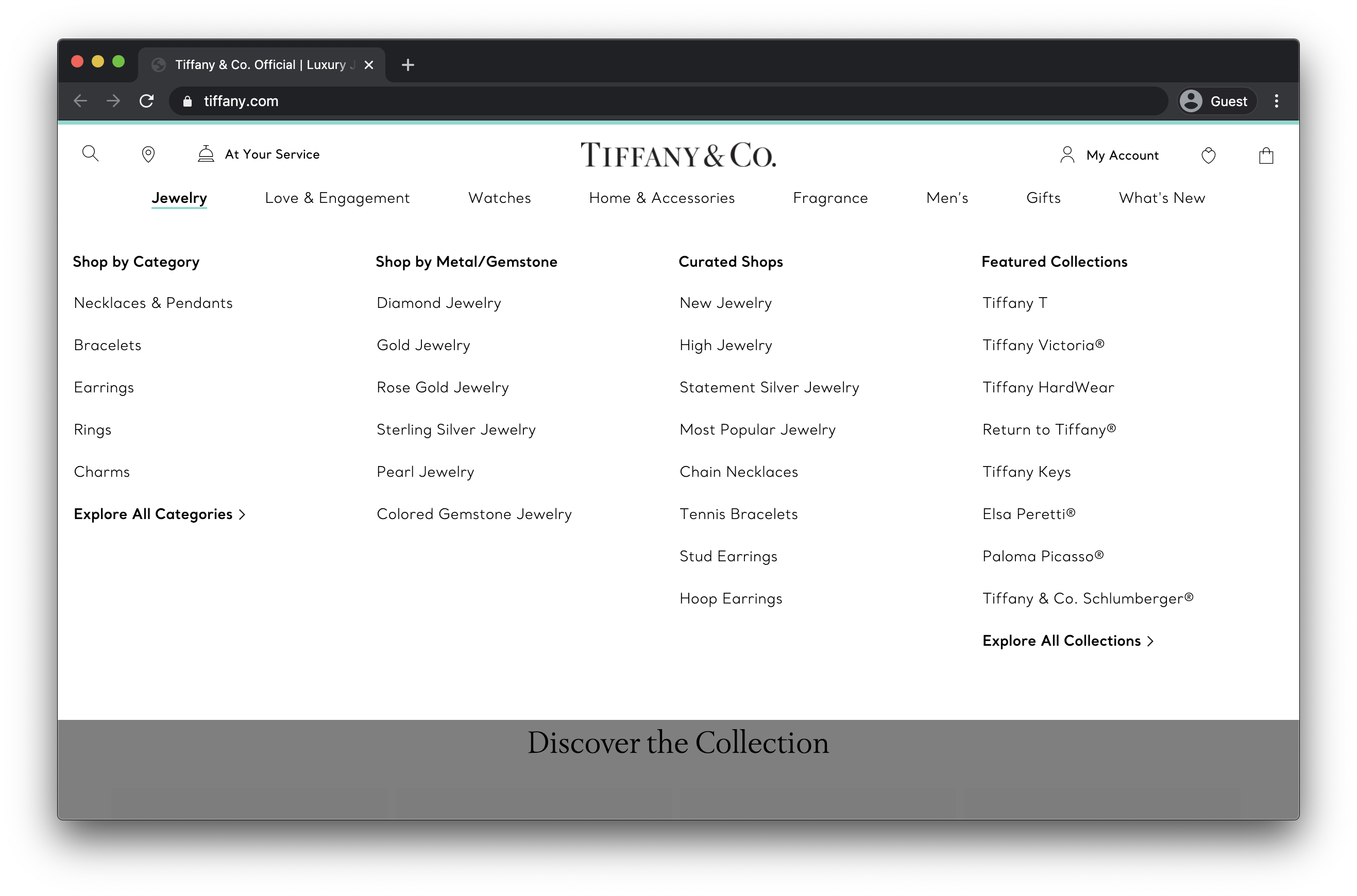
- “hamburger menus” indicated by three lines, that expand when clicked:
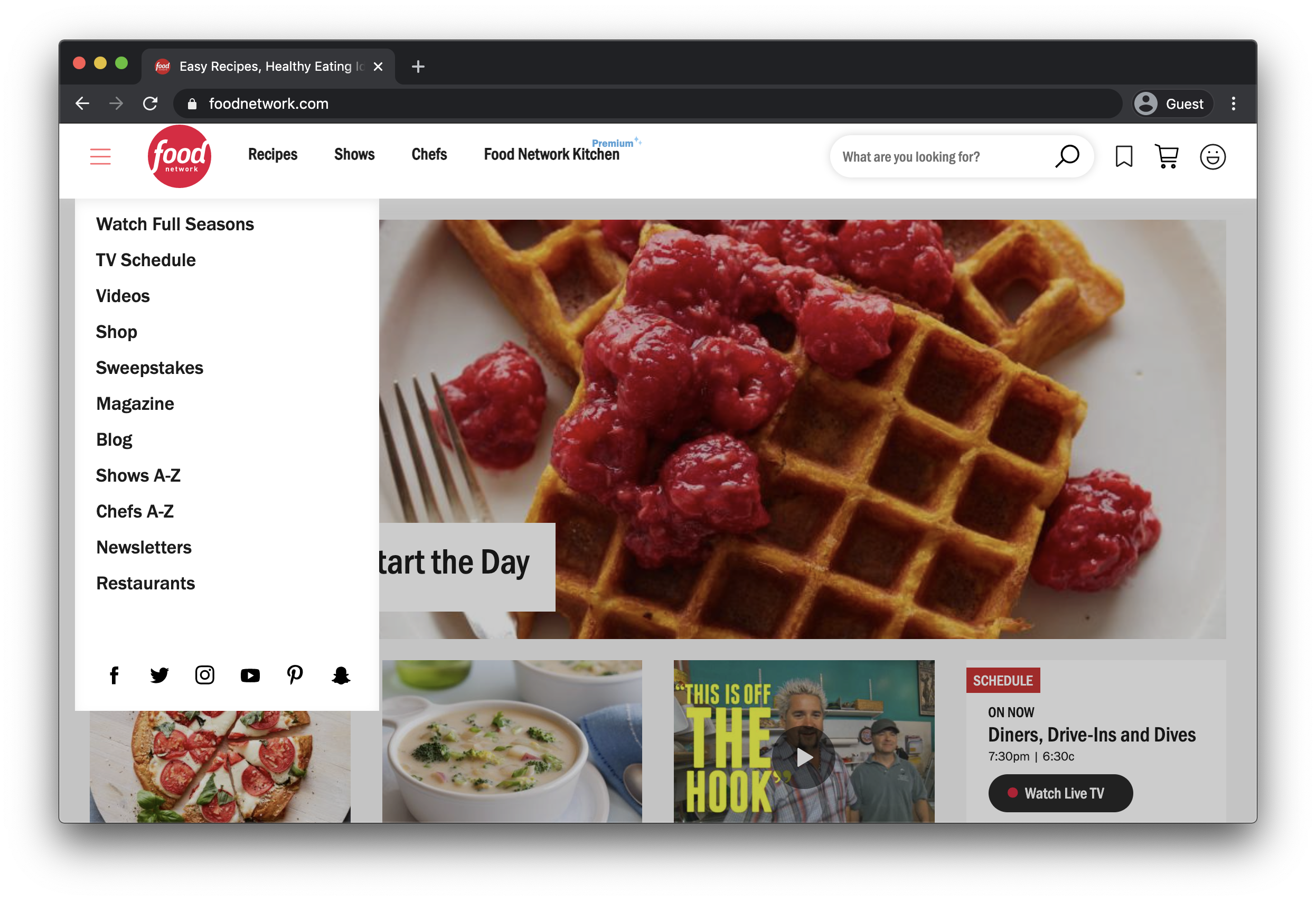
Websites that provide their own internal navigation typically also have their own search boxes as well, meant to help you search just within their site, rather than searching the entire Internet. In general, while you’re exploring a website, you should prefer their internal navigation to leaving the site and starting a whole new search.
One other tip that can help when navigating within a website: in nearly all cases, clicking on the site’s logo will bring you back to the main page for that site.