The address bar
The address bar shows you what URL you’re currently visiting (remember the lesson about URLs):
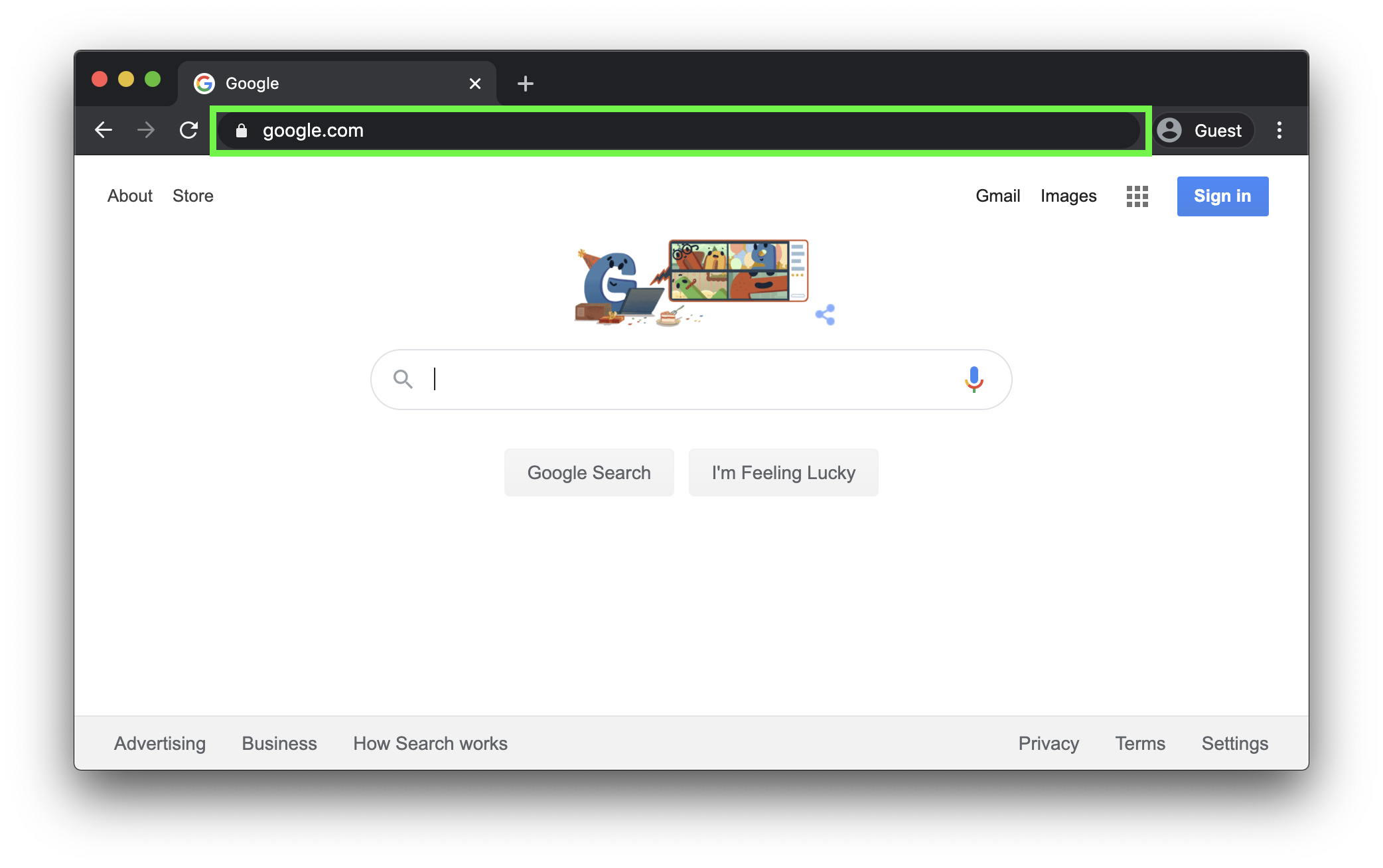
Whenever you navigate to a new page, the address bar changes to show you the new URL.
Or, if you know the new URL you want to visit, you can navigate there by typing the URL directly into the address bar:
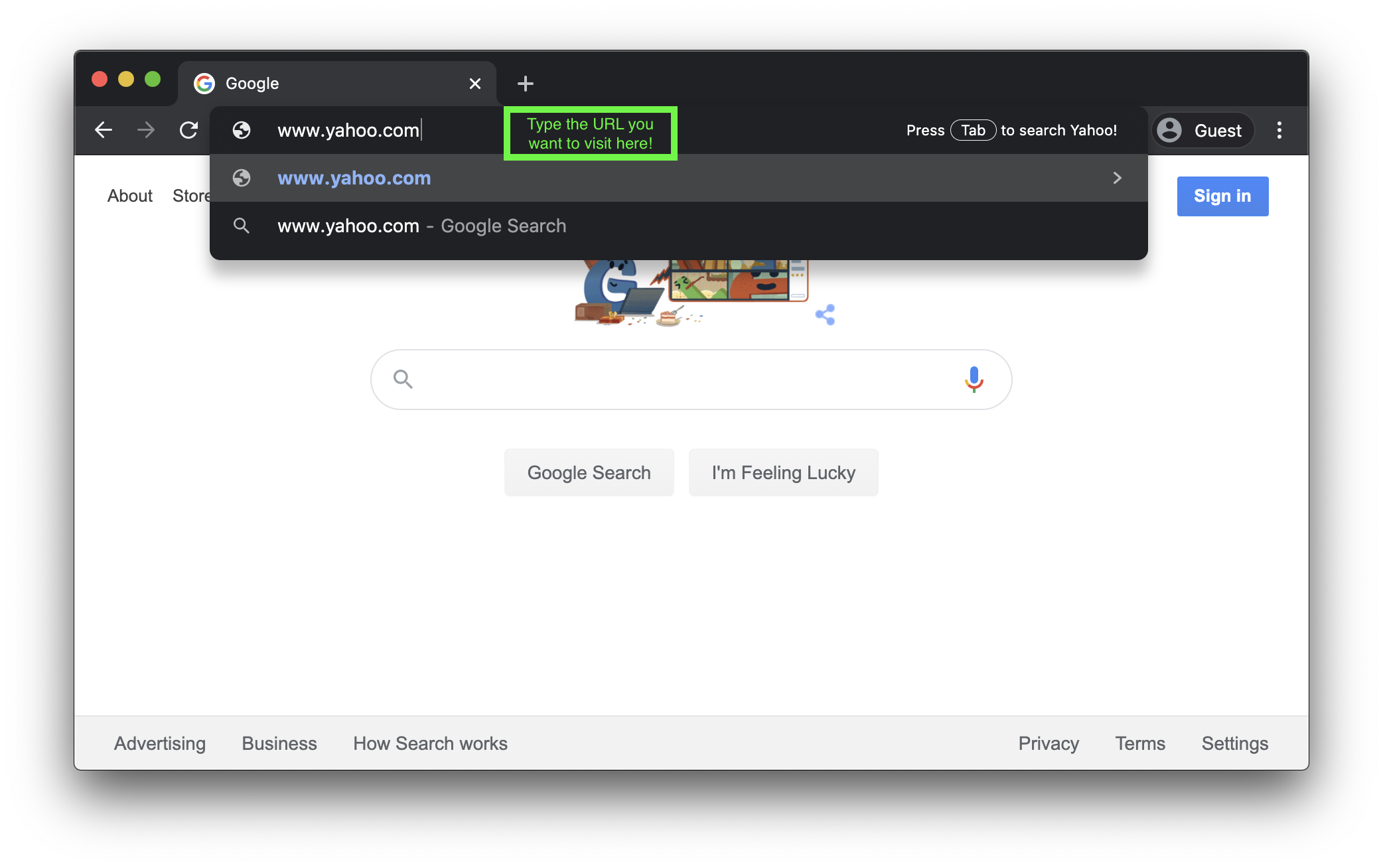
Make sure you type any new URL into the address bar, not into the search field of a search engine:
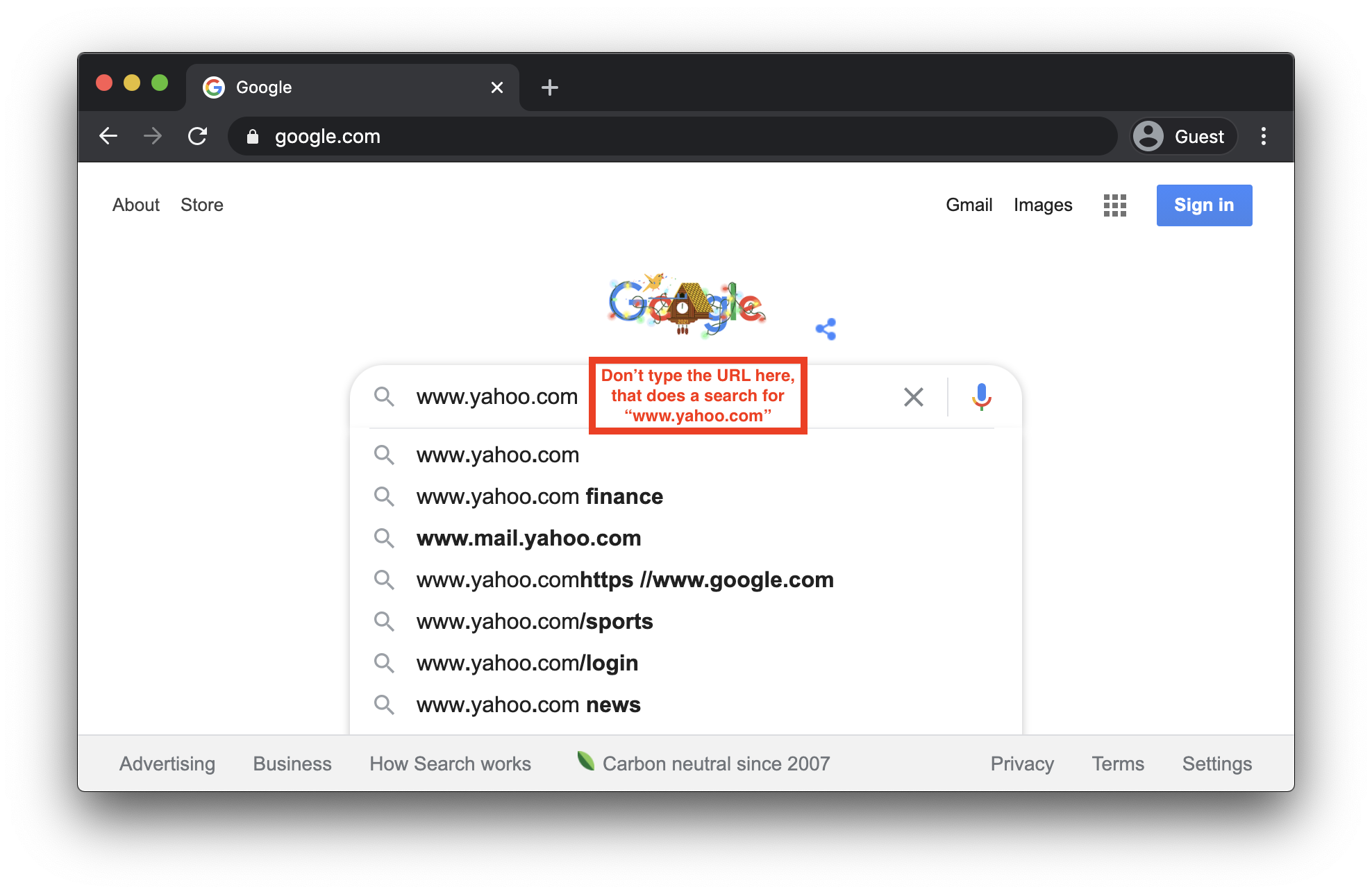
Search and the address bar are two different ways to navigate to a website. If you know the exact address you want to visit, enter it directly into your address bar. If you don’t know the exact address, that’s when you should use search.
Prev: How to use your browser
Next: The navigation buttons